How to Setup Your Randi Rhodes Podcast on Apple Podcast app
First, you’ll need a randirhodes.com account username and password, a subscription to the Randi Rhodes Show podcasts, and the Podcasts app on your iPhone. The screenshots below are from the latest Apple Podcast from iOS 11.4
- Go to your iphone desktop
- Find the Apple Podcast app on your desktop
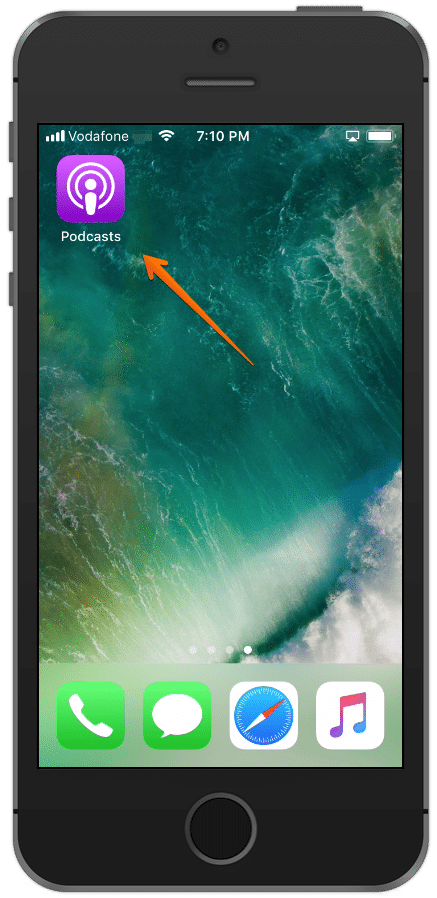
- Click “Add podcast by URL”
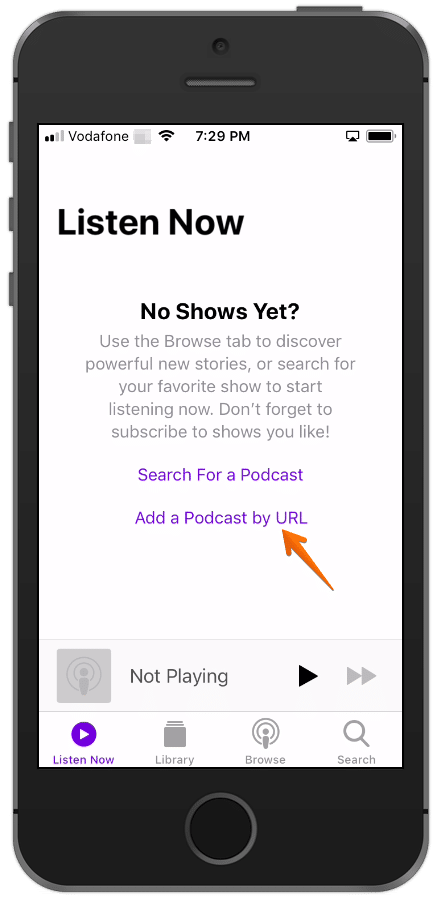
- Paste in Randi’s URL (https://randirhodes.com/feed/premium/)
- Click “Subscribe”
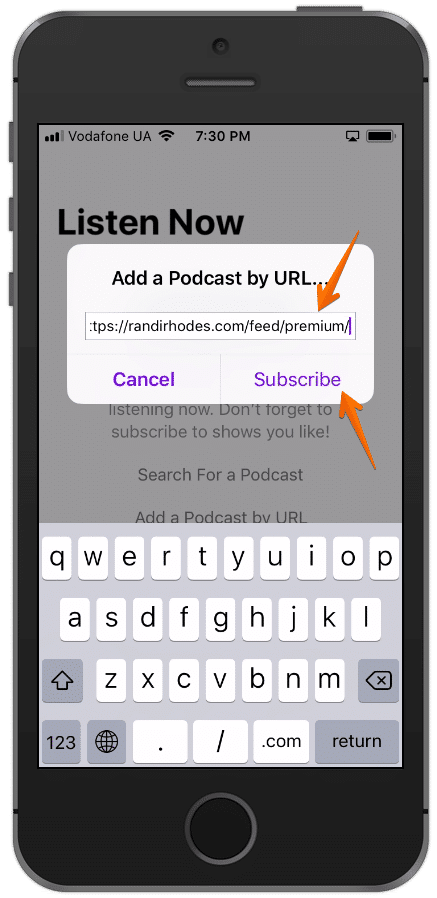
- Enter your Randi Rhodes credentials (email/or user id and password)
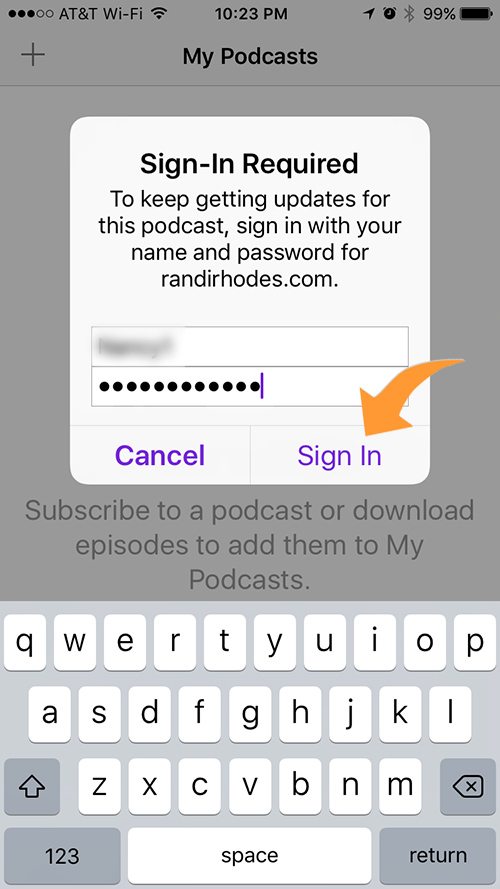
- Click “Sign In”
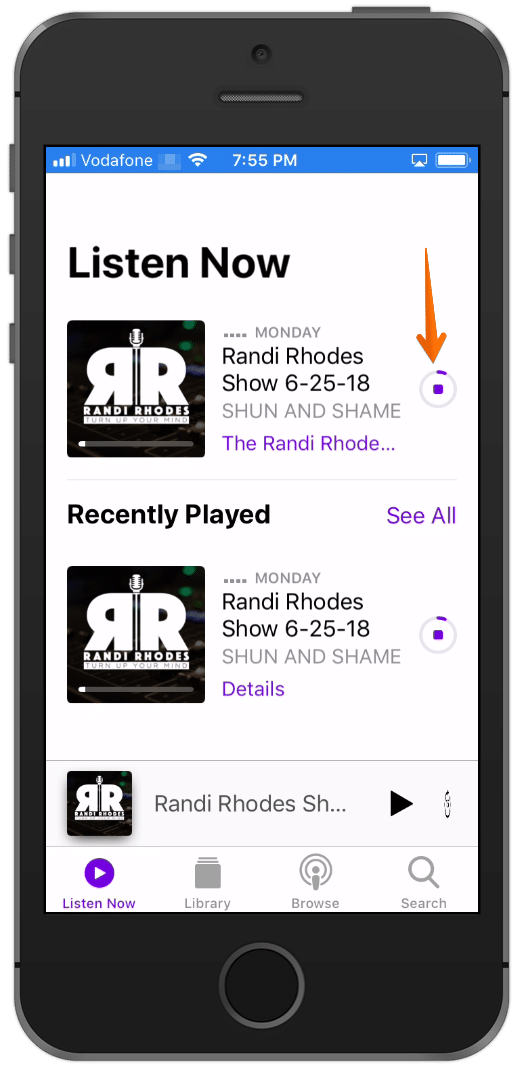
- Now you should start seeing the podcast load
- Remember to go iphone home desktop and look for “Settings / Cellular /” and ensure that your “Cellular Data” is set to ON. Then scroll down on that same page, and look for the “Podcasts” app and make sure that is turned on – this will help ensure you get the latest app every day
