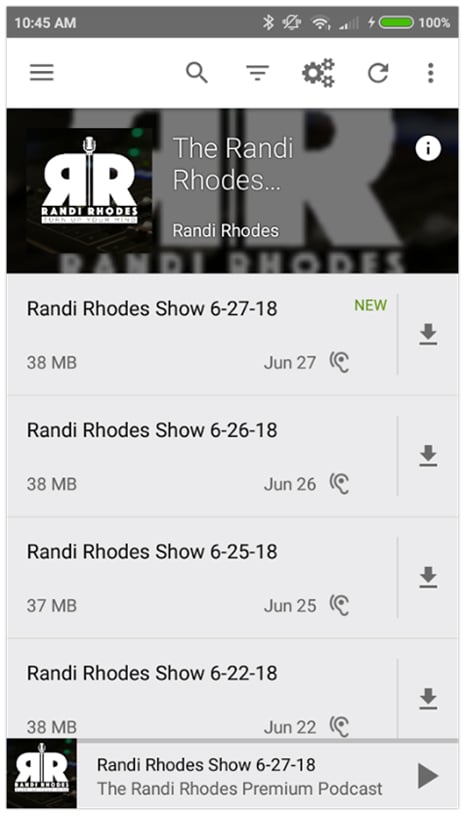How to Setup Your Randi Rhodes Podcast on Android Phones
First, you’ll need a randirhodes.com account username and password, a subscription to the Randi Rhodes Show podcasts, and the AntennaPod app on your Android phone.
- Install AntennaPod app on your phone
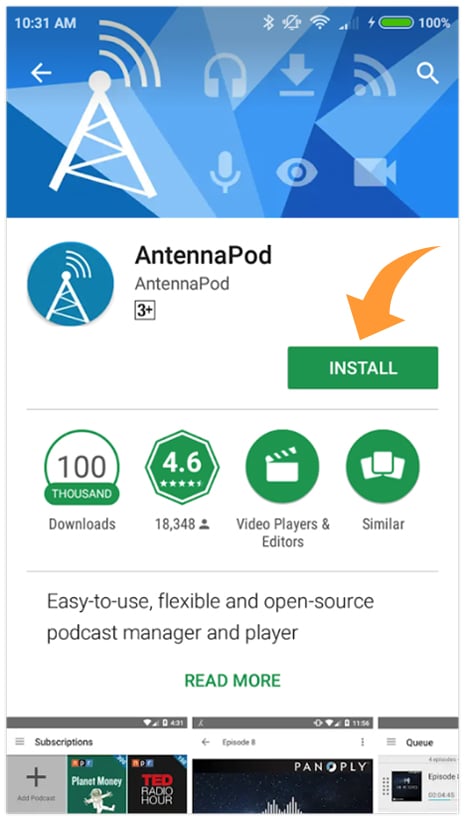
- Open Randi’s welcome email. If you set up an account prior to 10/28/2016 you may have received an auto-generated password, if not create your own.
- Go to your phone home screen.
- Find the AntennaPod app.

- Click the app icon.
- Click the menu button.
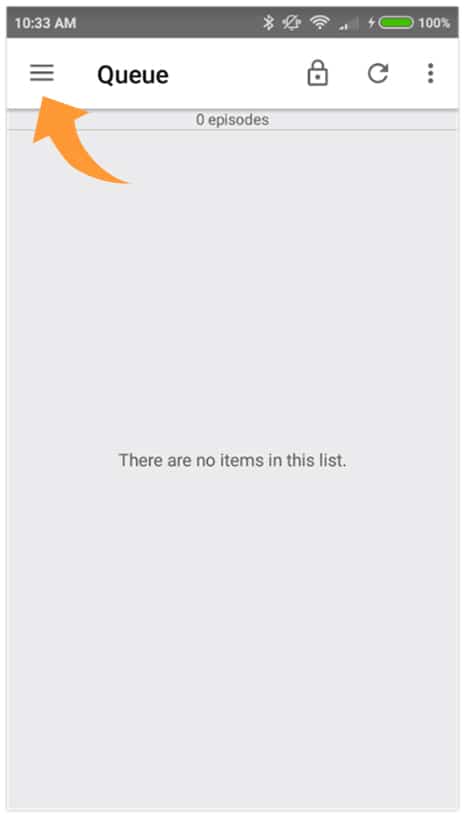
- Click “Add podcast”.
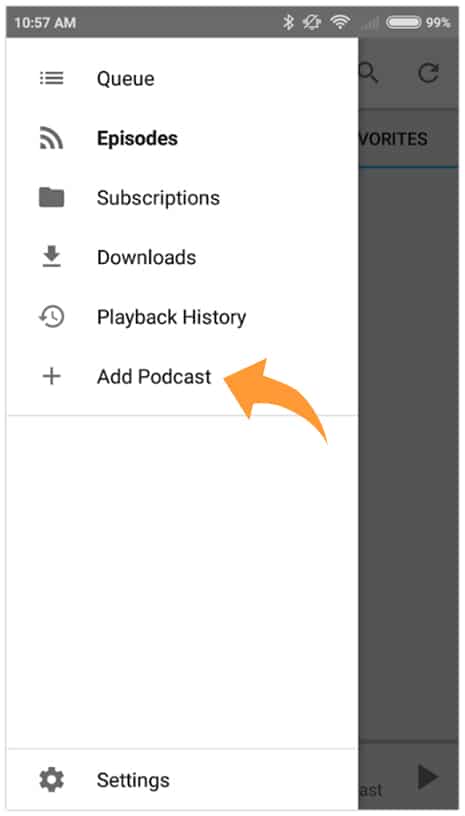
- Paste Randi’s URL (https://randirhodes.com/feed/premium/) in the “Add Podcast” field and click “Confirm”.
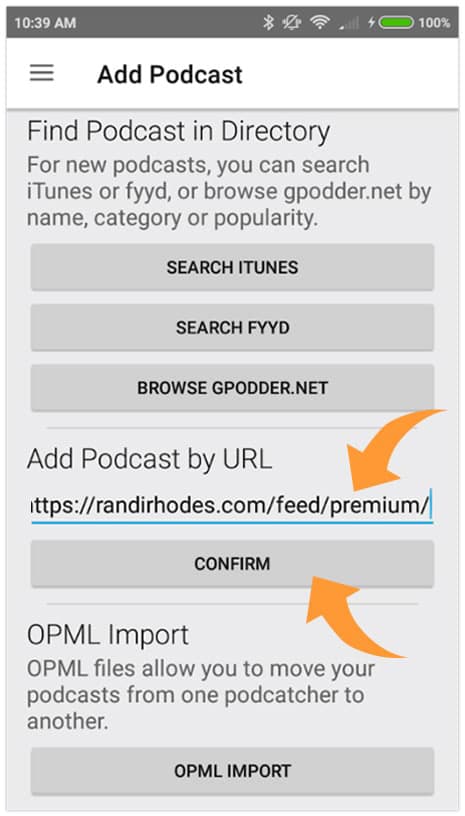
- Enter your Randi Rhodes credentials (email/or user id and password).
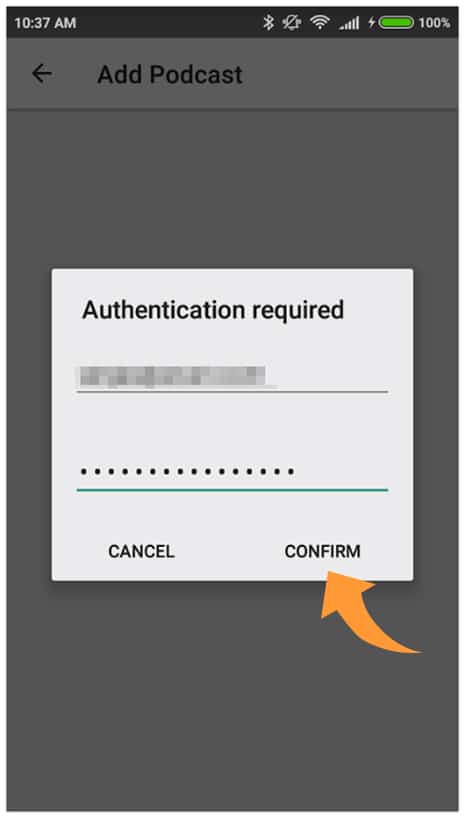
- Click “Confirm”
- Click “Subscribe”
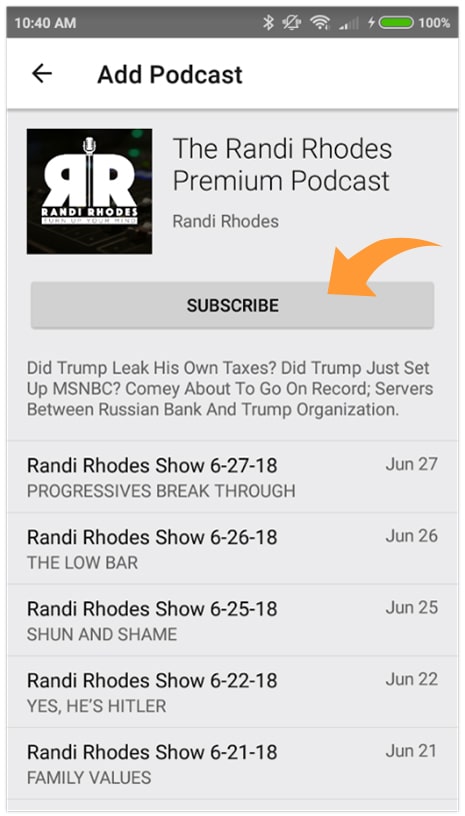
- Click “Open Podcast”.
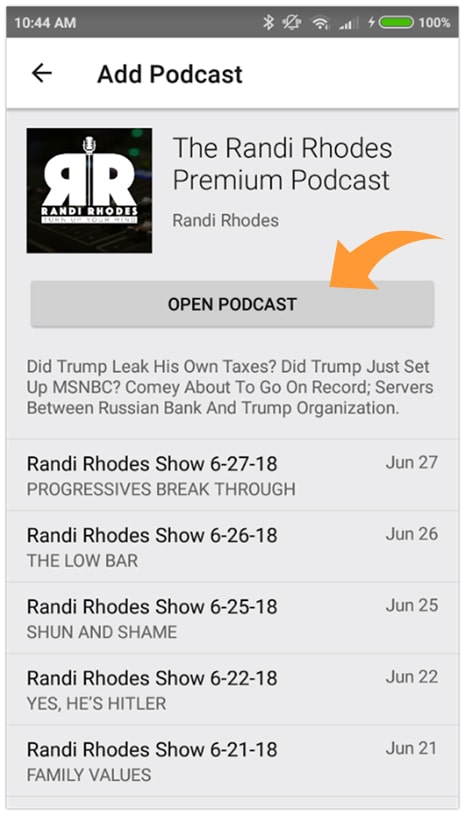
- Now you’re all setup to start enjoying podcasts!