How to Reset Your Password
- Go to RandiRhodes.com, and in the header Click “Login”
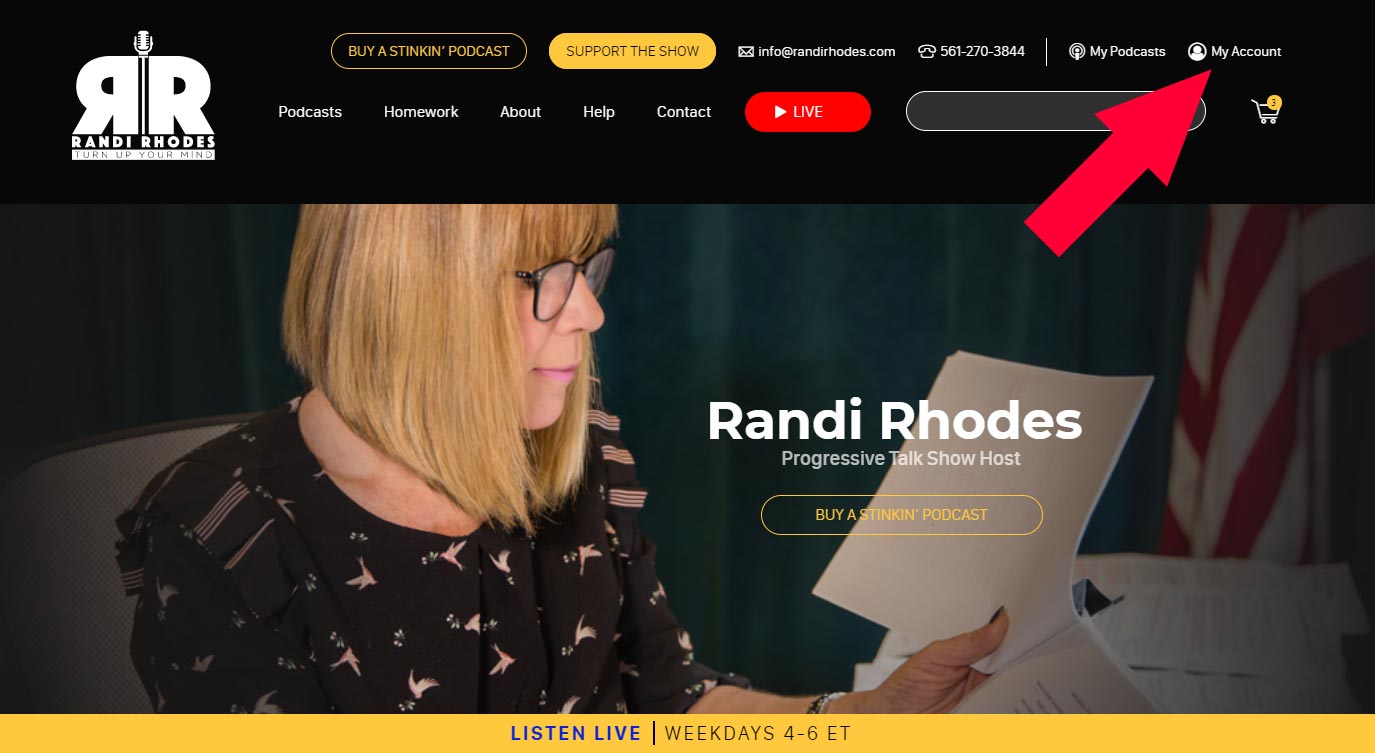
- Click ” Lost your password?
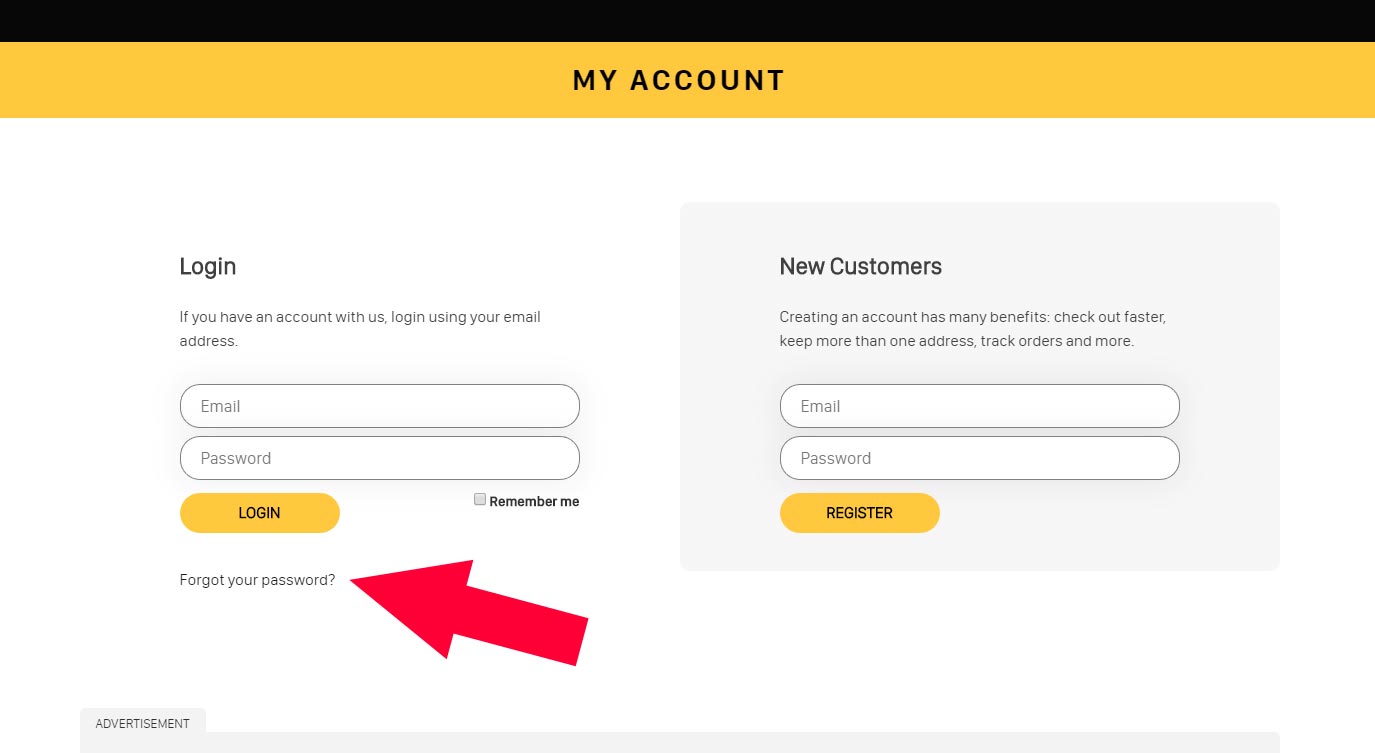
- Enter the email associated with your account
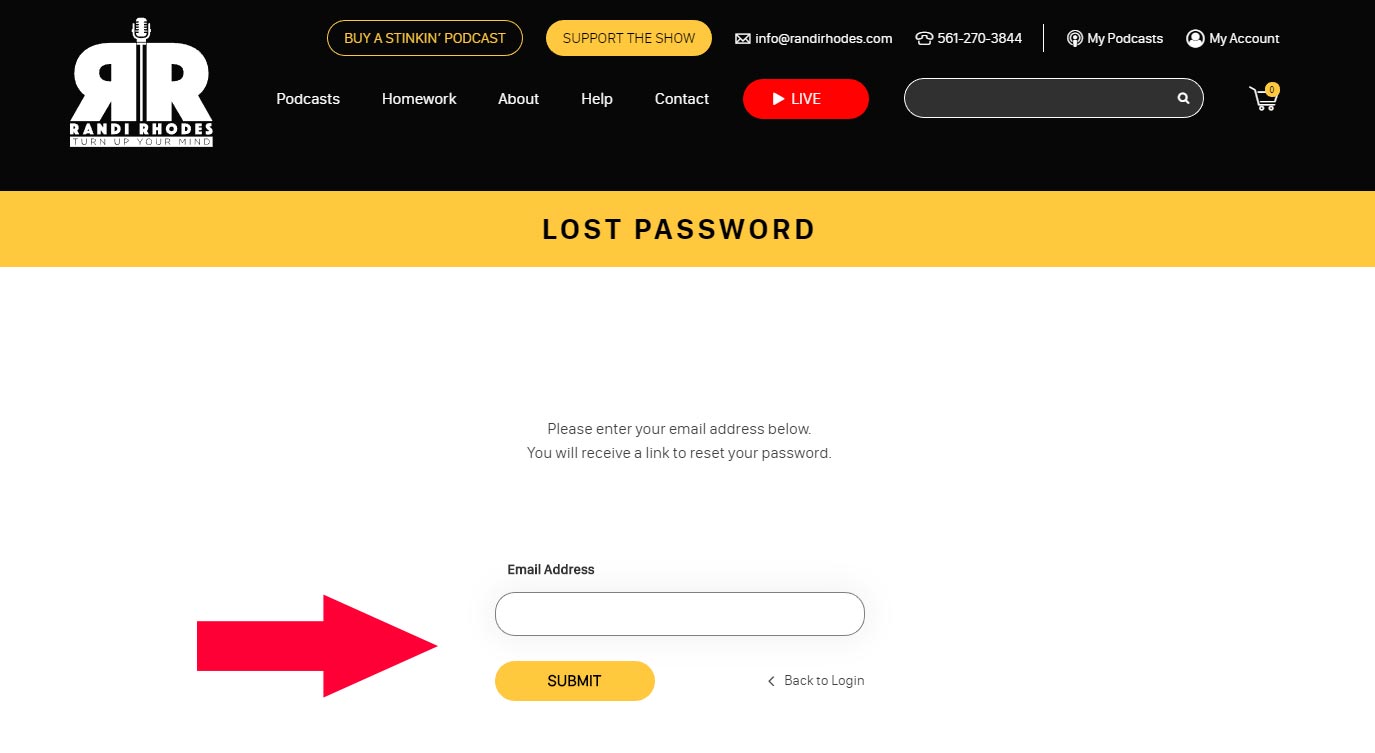
- Check your email inbox for an email from Randi Rhodes with a reset link. If you don’t see it right away check your junk or spam folder
- You’ll be redirected to a page to update your new password. You’ll be ask to enter it twice for security reason. If for some reason you don’t see this page you may need to refresh your browser window by clicking CTRL +R on a PC, if you use a Mac then its Command + Option + R.
